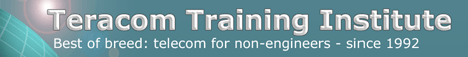| Understanding Wireless is a two-day intensive course designed for those needing to get up to speed, fill in the gaps and put in place a solid understanding of today's wireless technologies… and anyone wanting to improve their career- and productivity-enhancing knowledge base. |
| Here's what you will learn: |
 |
 |
Radio fundamentals: analog vs. digital, spectrum and bands, interference, |
 |
 |
All about Wireless LANs: |
 |
|
Wi-LAN concepts, standards, equipment, deployment, configuration, performance and security, |
 |
 |
Other wireless technologies, including LMDS, Bluetooth and satellite internet access, |
 |
 |
All about mobile communications: |
 |
|
Mobility, handoffs, registration, analog cellular, digital PCS, |
 |
 |
CDMA: how it works, why it's called spread spectrum, how it compares to TDMA/GSM, |
 |
 |
3G, competing technologies: cdma2000 1X and UMTS/W-CDMA, |
 |
 |
The Wireless Web, data over 3G, applications: i-mode, SMS, wireless email, WAP, XML and more. |
| This training - and our superb instructors - consistently receive rave reviews on evaluations. Many attendees tell us that this is knowledge that they've been needing for years. |
"Very beneficial. I am able to understand WLAN and cellular technologies now! The seminar was very smooth."
- Xenia Kossenko, Motorola |
"Enabled me to gain a better understanding of wireless technology and of all the acronyms I constantly hear flying around."
- Kristin Palenscar, Nextel |
| Following is the course outline. Click the links above for full information on this wireless training seminar. |
|
| Course 120 Understanding Wireless |
|
|
| Understanding Wireless is a two-day intensive course designed for those needing to get up to speed, fill in the gaps and put in place a solid understanding of today's wireless technologies… and anyone wanting to improve their career- and productivity-enhancing knowledge base. |
We'll review basic radio principles and frequency bands, then cover Wireless LANs in detail:
five chapters on Wi-LAN concepts, standards, equipment, deployment, configuration, performance and security. |
We'll survey other wireless technologies, including LMDS, Bluetooth and satellite internet access,
then you will learn about mobile communications and cellular in detail: mobility concepts, handoffs, registration, first generation analog, second generation digital, and really understand what CDMA is, how it works, why it's called spread spectrum, and how it compares to TDMA/GSM and GPRS. |
| We'll finish off with the third generation of cellular, 3G, competing technologies cdma2000 1X and UMTS, data over 3G and applications: i-mode, SMS, wireless email, WAP, XML and the Wireless Web. |
| … and explain all of this in plain English. We'll start at the beginning of the story, progress through key concepts in a logical order, and finish at the end. Our goal is to bust the buzzwords, cut through the jargon and doubletalk to put in place a clear, structured understanding of today's wireless communications. |
|
| Course Objectives |
 |
Review fundamental radio concepts. |
 |
Understand wireless LANs in detail: concepts, standards, practical deployment, performance, security. |
 |
Cover cellular in detail: concepts, standards, analog, digital and 3G; understand CDMA, TDMA/GSM. |
 |
Survey other technologies: LMDS, Bluetooth, satellite, … |
 |
Explore the Wireless Web. |
|
|
| What You Will Learn |
 |
All about radio: analog and digital, frequencies, bands. |
 |
Wireless LAN concepts, standards, equipment. |
 |
Data formats: Ethernet frames and IP packets. |
 |
How to deploy Wi-LAN "hotspots" with Access Points. |
 |
How to allocate channels when using multiple APs. |
 |
DHCP, private IP addresses and IP address translation. |
 |
How to set up a wireless LAN in Windows XP. |
 |
What performance to expect: obstacles, loading. |
 |
Wireless LAN security: SSIDs, encryption. |
 |
Overview of LMDS, SMDS, Bluetooth and more. |
 |
Overview of satellites and two-way internet access. |
 |
All about cellular. Concepts, terminology, buzzwords. |
 |
Analog vs. digital cellular. GSM, TDMA and GPRS. |
 |
CDMA and how "spread spectrum" works. |
 |
3G technologies: cdma2000, 1X, EV and UMTS . |
 |
Sort out 3G hype from 3G reality. |
 |
Understand i-mode, SMS, wireless email, Blackberry. |
 |
The Wireless Web, WAP and XML. |
|
|
|
| 1. General Principles |
| We'll begin with a high-level overview of how and where radio is used, radio bands and allocations, then understand radio as a physical means of communication: "analog" and "digital' radio, propagation, fading and interference. |
 |
A. Wireless Communications |
 |
B. Applications and Technology Areas |
 |
C. The Radio Spectrum, Frequency Bands of Interest |
 |
D. Analog Radio |
 |
E. Digital Radio |
 |
F. Limitations and Impairments |
 |
1. Fading and Propagation |
 |
2. Spectrum Clearing |
 |
3. In-building Penetration |
|
|
| 2. Wi-LAN Standards |
| Wireless LAN technology is becoming ubiquitous - and has already started changing the way we work. From Starbucks to home to warships, wireless LANs have gained enough momentum that a detailed understanding of the concepts, technologies, deployment, performance and security issues is becoming a valuable knowledge asset. |
| We begin with an overview and comparison of the different standards: 802.11a, 802.11b and 802.11g. We'll also cover Wireless LAN equipment including Wireless Access Points and adapter cards for PCs, and review how data is formatted for access control and transmission: Ethernet frames and IP packets. |
 |
A. IEEE 802 Standards |
 |
1. ISM Unlicensed Bands |
| |
2. 802.11 Wireless LANs |
| |
3. Wi-Fi, 802.11a, 802.11b and 802.11g |
 |
4. Comparing 802.11a, b and g |
 |
B. Wireless LAN Equipment |
 |
1. Wireless Access Points |
 |
2. PCI Plug-in Card for Desktops |
 |
3. PCMCIA Card for Laptops |
| |
C. Channels and Segments |
| |
D. Ethernet Frames and IP Packets |
|
|
| 3. Deploying Hotspots |
| Next, we turn to the practical: how to implement a Wireless LAN by deploying Access Points (APs) to create "hotspots". We'll understand the functions performed by many current home / small office Wireless LAN "router" products, including how they assign private IP addresses to stations, perform Network Address Translation (NAT) to allow Internet connection, and include Ethernet switches for hardwired connections. |
| Then we'll look at deploying a Wireless LAN in a larger office or meeting area, using multiple APs and assigning each a different channel. You'll understand channel allocation design, interference and location considerations. All of this is information you can put to immediate practical use. |
 |
A. Home / Small Office Deployment |
 |
B. Integrated "Access Point - Switch - NAT - Edge Router" |
 |
1. DHCP and Private IP Addresses |
 |
2. Network Address Translation |
| |
3. Ethernet Switching |
| |
C. Single Wireless Access Point with DSL/Cable Internet Connection |
 |
D. Peer-to-Peer or Ad-Hoc Connections |
 |
E. Larger Office / Meeting Area Deployment |
 |
1. Multiple Access Points |
 |
2. Wireless Segments |
 |
3. Channels and Channel Allocation Design |
| |
4. Interference Considerations |
| |
F. Equipment Locations |
|
|
| 4. Setting up the Wireless LAN |
| Continuing with practical information, we'll do an in-class demonstration of how to set up a Wireless LAN using Windows XP and a home / small office Access Point. You'll understand how, in a matter of minutes, you can connect all the computers in your home or small office together, share a centralized printer, share files, and share a single DSL/Cable Internet connection, without having to pull any wires! |
 |
A. Setup in Windows XP |
 |
B. Windows XP Zero Configuration |
 |
C. File and Printer Sharing |
 |
D. CLASS DEMONSTRATION: Setting up a Wireless LAN and testing connectivity |
|
|
| 5. Performance |
| Should we believe the distance claims written on the Access Point box by the marketing department? 800 feet?? What happens if there is a brick wall in the way? What happens when more than one person starts uploading files? |
 |
A. Distance Limitations |
 |
B. Obstacles and Penetration |
 |
C. Claimed vs. Actual Throughput |
 |
D. Automatic Data Rate Selection |
 |
E. Performance Under Load |
 |
F. How 802.11 Manages Access Control |
| |
G. Contention Resolution: Loading Curves |
| |
H. CSMA/CA and Hidden Node |
|
|
| 6. Security |
| Why bother setting up a wireless LAN? Why not just sneak around the corridors of your building, or drive around with a laptop until you get a "dial tone"? And while you're at it, wouldn't it be fun to listen in on other people's email? We'll complete our understanding of Wireless LANs with security - and show you how to prevent other people from doing this to you. |
 |
A. Basic Wireless Security |
 |
1. Hacking - Drive Wars |
 |
2. Interference, Jamming |
| |
B. Access Control |
| |
1. Service Set Identifiers - SSID |
 |
2. "Join any network" option in Windows XP |
 |
C. Encryption of data |
 |
1. Public Key Infrastructure - PKI |
 |
2. Wired Equivalent Privacy - WEP keys |
 |
3. WEP Vulnerabilities |
| |
D. Wi-Fi Protected Access - WPA |
| |
E. Beacon Frames and Effect On Performance |
|
|
| 7. Other Wireless Technologies |
| With a comprehensive understanding of Wireless LANs in place, we'll move on and survey other wireless technologies, including LMDS and MMDS fixed wireless systems, microwave, Bluetooth, paging, trunked radio and satellites: geosynchronous and Low Earth Orbit, Direct-to-Home digital satellite TV - and how it can be used for one-way or two-way "high speed" Internet access. |
 |
A. Fixed Wireless |
 |
1. LMDS and MMDS |
| |
2. Point-to-Point Microwave |
| |
3. Bluetooth |
 |
B. Two-Way Paging |
 |
C. Trunked Radio |
 |
D. Satellites |
 |
1. Geosynchronous Satellites |
 |
2. Low Earth Orbit |
| |
3. Internet Access via Satellite |
| |
4. One-way vs. Two-way |
|
|
| 8. Cellular |
| The second major topic in this course is wireless communications that allow mobility: cellular. We'll take the time to understand basic mobility concepts including cells, handoffs, registration, and the infrastructure to support this. In the final three chapters of the course, we'll trace the evolution of cellular technologies from first generation "analog" to second generation "digital" to third generation and the Wireless Web. |
| To begin, we'll sort out the confusing kaleidoscope of technologies, standards and buzzwords; and understand the structure and operation of a cellular network. In plain English, we'll understand what CDMA is and how it works, why it's called "spread spectrum", and its advantages over TDMA and GSM. |
 |
A. Mobile Communications |
 |
B. Cellular Standards: Alphabet Soup; 2G, 2.5G, 3G Migration |
 |
C. Cellular Principles |
 |
D. 1G: Analog |
| |
E. 2G: Digital - Voice Communications |
| |
1. TDMA (IS-136) |
 |
2. GSM; GSM System Architecture |
 |
3. CDMA (IS-95, cdmaOne) |
 |
F. Understanding CDMA |
 |
1. CDMA and Codes: The Cocktail Party Analogy |
 |
2. Why CDMA is called "Spread Spectrum" |
| |
3. CDMA Particularities: Soft Handoffs, Synchronization, Power Control |
| |
4. Why CDMA is superior to TDMA and GSM |
|
|
| 9. 3G and Data over Cellular |
| With an understanding of cellular concepts and technologies in place, we'll look toward the future which includes both voice and data over these wireless networks. We'll discuss competing technologies - the "2.5G" kludge called GPRS, and 3G technologies cdma2000 vs. UMTS and Wideband CDMA. We'll compare migration paths, expected data rates; and understand which one may eventually dominate the market and who's backing it. Strategic knowledge! |
 |
A. Modems over 1G |
 |
B. CDPD: Packets over 1G |
 |
C. Data over 2G Cellular |
 |
1. Data over TDMA/GSM |
| |
2. GPRS: 2.5G |
| |
D. Data over CDMA |
 |
E. 3G |
 |
1. IMT-MC: cdma2000 |
 |
2. 1X, 3X and 1xEV-DO |
 |
3. IMT-DS: UMTS and Wideband CDMA |
 |
F. Throughput Comparisons |
| |
G. Service Providers |
| |
H. Problems with 3G |
|
|
| 10. The Wireless Web |
| To complete the picture, we'll look at the applications for data over cellular, covering text messaging, wireless e-mail and the Wireless Web. We'll examine issues related to surfing the web on your cell phone, why WAP is so painful and where we're trying to get to with XML. |
 |
A. SMS and i-mode |
 |
B. Wireless E-mail |
 |
C. Device Evolution |
 |
1. Issues: Screen and Keyboard, Bandwidth, Battery Heating |
 |
D. Delivering Web Content |
 |
1. WAP |
| |
2. XML |
| |
E. CLASS DEMONSTRATION: WAP |
|
|
|
Additional training resources
Teracom Training Institute:
Telecommunications training, VoIP training, telecom training seminars, courses, DVD video, elearning and free tutorials
Telecommunications tutorials
IPv6 course
Telecommunications Certification Organization:
get certified in telecommunications, voip, wireless technology
Telecom 101: telecommunications reference book and textbook
Telecommunications in Canada: history and overview of Canadian telecommunications
The Telecom Training Channel:
online downloadable elearning telecom, datacom, networking, wireless and VoIP videos and tutorials
Telecom training, VoIP training, wireless training seminars and courses
VoIP training course
Telecom Training
Telecom, Datacom and Networking for Non-Engineers course
|
|
Copyright © Teracom Training Institute Ltd. All Rights Reserved. ixweb
|
|
|